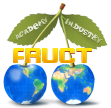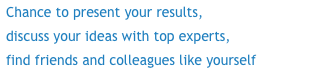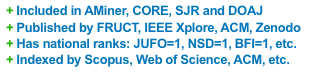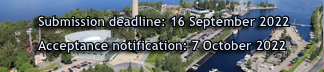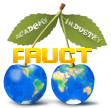You are here
Training on QtQuick and Components in Yaroslavl (in Russian)
С 5 по 7 декабря 2011 года, Nokia и FRUCT проводят тренинг по QtQuick и Components в Ярославле. Тренинг проводится на базе Ярославского Государственного Университета им. П.Г. Демидова. В рамках данного тренинга Вы получите необходимые сведения и практические навыки по разработке приложений с использованием технологии QtQuick. Тренинг является открытым и бесплатным,но требуется обязательная РЕГИСТРАЦИЯ.
Требования к участникам
Для того чтобы принять участие в тренинге необходимо понимать основные концепции программирования и обладать небольшим опытом программирования на одном из популярных языков, а также иметь при себе персональный компьютер (laptop) с установленным QtSDK (последнюю версию SDK можно загрузить с сайта http://qt.nokia.com).
Кроме этого требуется:
- иметь в наличии OVI аккаунт;
- не иметь большого опыта разработки на Qt/QtQuick;
- иметь возможность и желание дополнительной самостоятельной работы 4-6 часов в день в дни тренинга.
Место проведения
Тренинг будет проводиться в главном здании ЯрГУ по адресу: ул. Советская д. 14. Проезд автобусами № 2, 19к, 21, 21к, 22с, 26, 33, 42, 43, 44, 121; троллейбусами № 1, 4, 8, 9; маршрутными такси № 36, 37, 44м, 47, 51, 61, 71, 73, 80, 84, 87, 91, 94, 96, 97, 98, 99 до остановки «Красная площадь».
Начало тренинга 5 декабря в 10:00 в актовом зале ЯрГУ (второй этаж). Дальнейшие занятия будут проводиться в аудитории 304.
Предварительная программа
|
Topic |
Description |
Samples |
|
1st day Getting started with QML (10:00 – 18:00) |
||
|
Welcome lecture from FRUCT and Nokia Russia |
|
|
|
Introduction into QtQuick and QML |
Technology overview, Introduction to QML, architecture. |
Hello world |
|
Touch optimized UI development |
Design principles. UX for touchpads, Usability, Design interactions, Visual design aspects, Tools and templates. |
|
|
States, transitions, animations |
Application as states and transitions, types of animations. |
Interactive moving objects |
|
Basic elements and data types |
Basic elements (Item, Rectangle, Image, Text, Component, MouseArea), Property Binding, Component Layouts, Layouts and Anchors |
Simple apps: forms, visual compositions |
|
Using QtCreator and tools for QML Apps |
Mastering with tools, project structure discussion. Deploying QML application to device. Debugging tools and strategy, debugging with QtCreator. |
Business card editor |
|
2nd Day: Graphics and Components (9:00 – 18:00) |
||
|
Graphics and SVG |
Image and Scene manipulations, moving, scaling, rotating, grouping items |
Scene constructor |
|
Export UI from Photoshop or Gimp |
Creation simple UI in graphics editor, exporting it into QML project. |
Business card editor |
|
Page based applications |
Application and windowing, Page and page stack navigation. |
Trivial samples |
|
QtComponents overview |
Using components on different platforms, basic interactive elements examples, |
|
|
Data models and views |
Model View Controller approach, components with models, delegates. XmlListModel |
RSS reader |
|
3rd day: Extra components and capabilities (9:00 – 18:00) |
||
|
Multimedia |
Adding modules. Playing sounds and video. Reading input from camera. |
Sound player. Photo camera |
|
Location components |
Getting GEO position, using maps applets |
Map tracker |
|
Networking |
Getting access to the Internet, using WebView, XmlHttpRequest |
Simple web browser |
|
Creating the mature application |
Menu, dialogs, toolbars etc. |
Notebook |
|
QML and C++ |
Bindings between QML and C++ |
|
|
QML Best Practices |
Coding standard and performance discussion. |
|