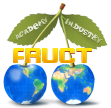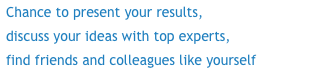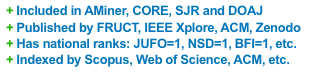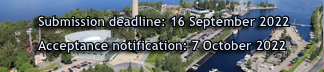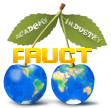Вы здесь
15th FRUCT Conference: Demo section
The Demo section of the 15th FRUCT conference will be combined with the conference social event. It will be held on April 24 (Thursday) from 17.30 till 20.30. The conference and seminar participants are warmly welcome to take part in the event.
We ask all authors to send titles and 2-3 paragraph descriptions of your demo proposals to info<at>fruct.org by March 31, 2014. Please also make sure that the demo will be prepared in line with the below provided recommendations.
Introduction
The demo section at FRUCT conference will consist of two parts. The first part is the promotional section, which is used to present/introduce demo projects to the public. The main idea of this section is to make people aware of the main point of the demo and be interested enough to come to demonstration stands during the second part of the demo session.
The second part of demo session will be held in classical stand-based format, where the team will get a place to install the demo and place for a poster. If you have some special requirements please contact organizing committee by email info<at>fruct.org.
The demo section of FRUCT conference will be held in Pecha Kucha format of presentation. This page contains all required information about the Pecha Kucha format and requirements that have to meet.
Pecha Kucha Presentation Format
Pecha Kucha is a presentation technique where a speaker shows a definite number of slides, each for 20 seconds. The slides are changed automatically during the talk. The main intention for Pecha Kucha presentation style is to prevent participants from being too verbose and to make their talks more dynamic and impressive.
Pecha Kucha Night is an event where each speaker uses Pecha Kucha presentation, and speakers change each other in non-stop fashion. Initially invented by architects, this kind of event is often used to present creative projects or work; nowadays it is also used for R&D talks too. Pecha Kucha Night format allows all participants to make announcements about their demos in attractive and time-efficient way. That is why we have chosen this format for demo promotion section at FRUCT conference.
How to prepare Pecha Kucha presentation
Here is an instruction on how to prepare your Pecha Kucha style presentation for Demo promotion section. The essentials points of this instruction are also available in the form of check list below.
Your presentation must contain exactly 6 slides, and each of them will be displayed for 20 seconds. The slides will be changed automatically. So, the whole presentation will take exactly 2 minutes (it should be noted that usually Pecha Kucha presentation has 20 slides, but we have to reduce number of slides due to a large amount of submitted presentations).
Provide the information about yourself and your presentation on the first slide (name, institution, title of your presentation).
The main purpose of your talk would be to interest people, so your presentation should make absolutely clear the main ideas of your project and explain what you plan to show at the demo stand. Make your presentation fascinating to attract attendees and avoid technical details in your talk.
Reveal one main idea on each slide. Do not overload your slides with information. Remember, that each slide is displayed only for 20 seconds. Place no more than 2 lines of text per slide, or one big picture. Do not use slide titles.
Do not duplicate the same slides in your presentation — it is cheating! If you see that 20 seconds for a particular slide is not enough for you, try to decouple it into the two or more, or omit the details.
Do not place “Thank you” or “Q&A” slides in the presentation. Pecha Kucha session does not imply any questions from the auditory. All the questions will be asked afterwards in a poster room.
Prepare your speech thoroughly and beforehand. As you have only 20 seconds per slide, it is quite impossible to improvise during the talk.
Rehearse your speech several times to be sure in the absence of pauses when you wait for the slide change, or accelerations when you fails to follow your slides. Try to speak in the same pace during all the presentation. It definitely depends on your text, so try to prepare near the same amount of text in speech for each slide.
Check list
- Use exactly 6 slides.
- Place information about yourself and your presentation (name, institution) on the first slide.
- Reveal one main idea on each slide.
- Place no more than 2 lines of text or 1 large image per slide.
- Do not duplicate the same slides, do not place “Thank you” or “Q&A” slides in the presentation
- Do not use any slide change animation
- Prepare your speech thoroughly and do not forget to rehearse it
Useful links
- Pecha Kucha FAQ
- Collection of Pecha Kucha Night presentations
- Pecha Kucha Nights: Guide to Better Presentations Skills
LIST OF ACCEPTED DEMOs
- Geo-coding and Smart Space Platforms Integration Agent, Kirill Yudenok, SPbETU “LETI”.
- Cellular Traffic Offloading onto WiFi Direct, Jussi Niutanen, Intel Finland, Ixonos.
- Mobile Device for Monitoring Heart Rate, Alexander Efimov, Zoya Pedonova, Laboratory NSU-Intel.
- Recognition of Blood Pressure Measument Data from Seven-Segment Indicator of Tonometer by Mobile Device, Ivan Timofeev, YarSU.
- Intelligent Mobile Tourist Guide – TAIS, Maxim Shchekotov, SPIIRAS.
- MariaDB Enterprise Cluster, Timofey Turenko, SkySQL.
- 27faces — Real-Time Online Audience Measurement System, Vladimir Khryashchev and Anton Lebedev, YarSU.
- QR-code healthy menu, Aleksei Karasavov, FRUCT OSLL.
- Analysis of Semi-structured Data Based on Area of Interest, Aleksandr Kozhenkov, Dmitry Zamula, ITMO University.
Description of Accepted demos
- Geo-coding and Smart Space Platforms Integration Agent, Kirill Yudenok, SPbETU “LETI”.
Geo-coding and smart spaces are two most promising directions in modern mobile market. Both of them will be a base for user and machine oriented proactive services. Geo-coding allows us to markup any kind of data by geographical coordinates and time. Smart spaces should provide continuous distributed semantic data and communication field for software services, which is being run on personal devices and autonomous computers and robots. This is the basis for defining geographical context, which can be used in different types of applications e.g. semantic information search, machine-to-machine (M2M) interactions.
Until now, the smart spaces and geo-coding systems have been developed mainly separately. Most desired feature of coming software is pro-activeness and context awareness, i.e. services will be able to adapt to the user's needs and situations and be able to manage decisions and behaviors on behalf of the user. As most developed open source middleware for smart spaces and geo-coding we choose Smart-M3 and Geo2Tag platforms. Based on this platforms developing Geo-Coded Smart Space (GCSS) middleware, which main purpose is the presentation and usage of geographic information in smart space environment. In other words, this is allow us to use of various techniques for geographical context processing in smart spaces, such as searching and filtering smart space subjects by geographical and temporal characteristics based on geo-coding system.
This demo demonstrates the integration of Smart-M3 and Geo2Tag platforms, which main tasks are the platforms data transformation mechanisms from one platform format to another and vice versa, platforms data filtration mechanisms and geo-data matching interface with smart space subjects. The purpose of this demo is to demonstrate the geo-coding and smart space platforms integration proof of concept. - Cellular Traffic Offloading onto WiFi Direct, Jussi Niutanen, Intel Finland, Ixonos.
Cellular operators are currently facing increased congestion levels on their networks due to rapid acceleration in the volumes of mobile data traffic, which translates to poor quality-of-experience (QoE) for the end users. While deploying higher density of serving base stations is indeed expected to mitigate the growing disproportion between the user QoE and the available wireless resources, this solution is costly and hindered by many practical challenges. An attractive simple alternative to relieve cellular network congestion is to enable traffic offloading onto direct device-to-device (D2D) connections in unlicensed bands, as modern multi-radio user devices are already capable of establishing concurrent cellular (HSPA, LTE, etc.) and short-range (e.g., WiFi) links. - This demo includes the complete network-assisted D2D technology prototype, which demonstrates reliable cellular traffic offloading onto WiFi Direct links, thus providing seamless D2D connectivity experience. With D2D offloading, the resultant QoE (e.g., video transmission quality) is shown to improve dramatically, even when using bandwidth-hungry and/or real-time mobile applications in challenging urban
- conditions
- Mobile Device for Monitoring Heart Rate, Alexander Efimov, Zoya Pedonova, Laboratory NSU-Intel.
Here you can see our engineering for personal health monitoring - pulse meter. It's a pulse meter, the special features of it are algorithms which are used for forecasting health statement of organism and allow data recording - we do mean monitoring of heart rate variability. It is a decision for mobile device. We can mind three categories of users:medicos, who are busy with for example before or post operational distant observation,common people, who are interested in their health and sportsmen, who would like to know their results and have possibility for health estimation.
This demo demonstrates prototype of wearable device, smartphone app (WiFi and Bluetooth communication) and server program. - Recognition of Blood Pressure Measument Data from Seven-Segment Indicator of Tonometer by Mobile Device, Ivan Timofeev, YarSU.
A task of vital signs tracking is important for people suffering from chronic deceases. One way to keep a measurement diary is to use software installed on a personal mobile device. The application can add records using wireless technologies if both the mobile device and measuring device support this method. But the majority of consumer devices for vital signs measurement provides information only on the built-in seven-segment indicators and do not include wireless modules.
In the demo we will show automatic retrieval of blood pressure measumenets from a photo of a tonometer's display made by the mobile device's camera. Such an approach was implemented in our Blood Pressure Diary application available from Google Play. - Intelligent Mobile Tourist Guide – TAIS, Maxim Shchekotov, SPIIRAS.
TAIS (Tourist Attraction Information System) is a mobile tourist guide developed for Android-based devices. It determines the current tourist location, provides recommendations about attractions around (like museums, monuments, square and etc.). Tourist can browse their description and photos. For information sources the following resources are used at the moment (Wikipedia, Wikivoyage, Wikitravel, Panoramio, Flickr). Moreover, the service can display current user location on the map provides possibilities to build pedestrian and car paths to the interested attraction, find fellow travelers who can pick tourist up around location and drop off around interested attraction. Current weather in the tourist location is displayed for the tourist in mobile device and used for making recommendations for the tourist (e.g. in rainy weather outdoor attractions less preferred than indoor).
Mobile tourist guide consists of several services that solving particular tasks and interact in common smart space that allows to provide interoperability support between these services. There are Attraction Information Service, Recommendation Service, Administration Service, Context Service and Mobile Client.
Attraction Information Service extracts the information about attractions from different Internet Sources and shares it with the smart space. Recommendation Service takes the list of shared attractions and range this list in according with the tourist preferences and context situation in the considered area shared with the smart space by Context Service. It uses for automated filtering and ranking two approaches: content analysis and user evaluation. Administration Service allows to setup parameters for the mobile tourist guide operation. Using the mobile client for accessing to the mobile tourist guide allows the tourist to see recommendation about attractions in the region during the trip and rate the attractions, photos and their descriptions. - MariaDB Enterprise Cluster, Timofey Turenko, SkySQL.
MariaDB Enterprise Cluster is composed of several components including MariaDB Manager, which is a set of management tools and an API with which you can easily provision, monitor, and manage a highly available MariaDB Galera Cluster for multi-master, synchronous replication. Galera is a powerful technology that can eliminate single points of failure for your database infrastructure, but it is relatively new and can be a challenge to configure for administrators who aren’t familiar with it.
MariaDB Enterprise Cluster removes the guesswork from initially provisioning and configuring a MariaDB Galera Cluster. It handles monitoring the health of a cluster, and performing basic management tasks such as starting and stopping nodes, isolating and rejoining nodes, and performing backups and restores.
Cluster deployment, UI operations and basics of the product internals will be shown as well as build and testing system work. - 27faces - Real-Time Online Audience Measurement System, Vladimir Khryashchev and Anton Lebedev, YarSU.
27 faces is a special application including unique computer vision algorithms. It utilizes a video sensor to scan the space in front of a digital display or a showcase, detects human faces and tracks their position. At any given time 27 faces detects from all potential viewers only those who were looking directly on the screen, recognizes their gender and age group. Collected data is anonymously transmitted in encrypted form to a central server for storage and analysis.
27faces helps you to calculate the following metrics:
Count – the number of viewers who’ve paid an attention to a particular product or have watched the advertisement.
Opportunity to see – the number of potential viewers who were close to the presented product or advertising media;
Dwell Time – the average time during which potential viewers have been in the visibility range to the presented product or advertising media;
Attention Time – the average time when the viewer was watching the object of interest;
Gender - viewer gender (man / woman);
Age – viewer age group (child/youth/adult/elderly).
27faces doesn’t require any audience assistance. Information is collected in the real time anonymously and impartially without storing any personal data. - QR-code healthy menu, Aleksei Karasavov, FRUCT OSLL.
The application is designed for visitors of healthy food restaurants and other people, who are interested in healthy food. It includes client and server parts.
Client side is a mobile application. Users scan QR-code of dishes from a menu to get information about its calories, carbohydrates, fats and 5 other components. Visitors can also make an order using application and get recommendations about what to choose.
Server side is a web application, which consists of order-management system that operates with orders made by visitors using mobile application. Another component is a menu editor that helps restaurateurs to create and edit QR-code menu. In addition, there is an expert database with information about basic products properties. - Analysis of Semi-structured Data Based on Area of Interest, Aleksandr Kozhenkov, Dmitry Zamula, ITMO University.
Developers use varied approaches to aggregate data from different data sources, but in the multiple cases they use a fixed set of information sources. In the demo, we will show our project, aimed to create a universal data parsing application, with appliance in e-tourism field (last minute tours). It solves the problem of extracting only the essential components by using weight-based algorithm, cleaning from useless parts and separating data by common context by using TEX-algorithm, and analyzing data for relation to certain categories (date, price, destination, etc.) based on ontologies. With data analysis based on ontologies, we achieve an independence from hardcoded data structure. It allows joining results between different data sources without additional programming logic for transforming data.