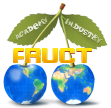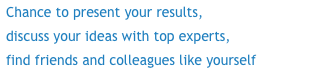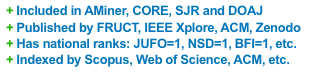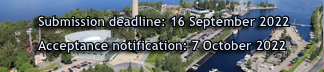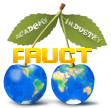Вы здесь
18th FRUCT Conference: Demo section
The Demo section of the 18th FRUCT conference will be combined with the conference social event. The conference and seminar participants are warmly welcome to take part in the event.
We ask all authors to send titles and 2-3 paragraph descriptions of your demo proposals to info<at>fruct.org by April 1, 2016. Please also make sure that the demo will be prepared in line with the below provided recommendations.
Introduction
The demo section at FRUCT conference will consist of two parts. The first part is the promotional section, which is used to present/introduce demo projects to the public. The main idea of this section is to make people aware of the main point of the demo and be interested enough to come to demonstration stands during the second part of the demo session.
The second part of demo session will be held in classical stand-based format, where the team will get a place to install the demo and place for a poster. If you have some special requirements please contact organizing committee by email info<at>fruct.org.
The demo section of FRUCT conference will be held in Pecha Kucha format of presentation. This page contains all required information about the Pecha Kucha format and requirements that have to meet.
Pecha Kucha Presentation Format
Pecha Kucha is a presentation technique where a speaker shows a definite number of slides, each for 20 seconds. The slides are changed automatically during the talk. The main intention for Pecha Kucha presentation style is to prevent participants from being too verbose and to make their talks more dynamic and impressive.
Pecha Kucha Night is an event where each speaker uses Pecha Kucha presentation, and speakers change each other in non-stop fashion. Initially invented by architects, this kind of event is often used to present creative projects or work; nowadays it is also used for R&D talks too. Pecha Kucha Night format allows all participants to make announcements about their demos in attractive and time-efficient way. That is why we have chosen this format for demo promotion section at FRUCT conference.
How to prepare Pecha Kucha presentation
Here is an instruction on how to prepare your Pecha Kucha style presentation for Demo promotion section. The essentials points of this instruction are also available in the form of check list below.
Your presentation must contain exactly 6 slides, and each of them will be displayed for 20 seconds. The slides will be changed automatically. So, the whole presentation will take exactly 2 minutes (it should be noted that usually Pecha Kucha presentation has 20 slides, but we have to reduce number of slides due to a large amount of submitted presentations).
Provide the information about yourself and your presentation on the first slide (name, institution, title of your presentation).
The main purpose of your talk would be to interest people, so your presentation should make absolutely clear the main ideas of your project and explain what you plan to show at the demo stand. Make your presentation fascinating to attract attendees and avoid technical details in your talk.
Reveal one main idea on each slide. Do not overload your slides with information. Remember, that each slide is displayed only for 20 seconds. Place no more than 2 lines of text per slide, or one big picture. Do not use slide titles.
Do not duplicate the same slides in your presentation — it is cheating! If you see that 20 seconds for a particular slide is not enough for you, try to decouple it into the two or more, or omit the details.
Do not place “Thank you” or “Q&A” slides in the presentation. Pecha Kucha session does not imply any questions from the auditory. All the questions will be asked afterwards in a poster room.
Prepare your speech thoroughly and beforehand. As you have only 20 seconds per slide, it is quite impossible to improvise during the talk.
Rehearse your speech several times to be sure in the absence of pauses when you wait for the slide change, or accelerations when you fails to follow your slides. Try to speak in the same pace during all the presentation. It definitely depends on your text, so try to prepare near the same amount of text in speech for each slide.
Check list
- Use exactly 6 slides.
- Place information about yourself and your presentation (name, institution) on the first slide.
- Reveal one main idea on each slide.
- Place no more than 2 lines of text or 1 large image per slide.
- Do not duplicate the same slides, do not place “Thank you” or “Q&A” slides in the presentation
- Do not use any slide change animation
- Prepare your speech thoroughly and do not forget to rehearse it
Useful links
- Pecha Kucha FAQ
- Collection of Pecha Kucha Night presentations
- Pecha Kucha Nights: Guide to Better Presentations Skills
LIST OF ACCEPTED DEMOs
- Smart-M3 Platform Installation to DD-WRT-Based Wi-Fi Router, by Sergei Mikhailov, SPIIRAS.
- TAIS Client Application Improvements and Optimization for Tablets, by Nikolay Teslya, SPIIRAS.
- Smart Mobile Driver Assistance for Android, by Igor B. Lashkov, ITMO University.
- Web-Based Competency Management System for ITMO University Technopark, by Boris Gordeev, Olesya Baraniuc, Alexey Kashevnik, SPIIRAS.
- First Aid Assistance Service, by Iuliia V. Zavialova, Nikolai O. Lebedev, Alexander V. Borodin, PetrSU.
- Timer - Mobile Application for Android OS, Kiril Prihodko, Vladimir Sayenko, KhNURE.
- Mobile App for Controlling Calories - “Calories Counter”, by Valeriya Chub, Vladimir Sayenko, KhNURE.
- Nightmares – Survival Shooter Computer Game, Dmitro Nesterenko, Vlad Zherniuk, Angelika Kalnitskaya and Vladimir Sayenko, KhNURE.
- InSight guide – mobile tourist service for tourists and travelers, Vlad Korobka, Galyna Kluchko, Angelika Kalnitskaya and Vladimir Sayenko, KhNURE.
- CuteSIB Demo for Raspberry Pi, Sergey Marchenkov, Andrey Borodulin, Dmitry Baganov, Dmitry Korzun, PetrSU.
Description of Accepted demos
- Smart-M3 Platform Installation to DD-WRT-Based Wi-Fi Router.
The Smart-M3 platform consists of two parts: information agents and kernel. The demo describes a way for installation the kernel on a router. The key idea is compiling and installing Smart-M3 package on a router — it is needed to access to router’s memory for storage compiler and packages for building chosen system. Author used Asus RT-N16 router, but it is possible to choose another vendor or model. Demo will show Smart-M3 platform installed to DD-WRT-Based Wi-Fi Router and the “Smart-M3 Control Panel”, a service, which provides to the user possibilities of working with Smart-M3 platform. - TAIS Client Application Improvements and Optimization for Tablets.
This demo presents improvements of a tourist attraction information service (TAIS) for supporting a tourist in a region. The service has been developed to recommend attractions to the tourist that could be interesting for him/her based on the current situation. Main changes that have been implemented in the service provide new user interface optimized for tablets and several background improvements in the service that provides user friendly interface and optimize the service. - Smart Mobile Driver Assistance for Android.
This demo demonstrates the concept of the driver assistance for smartphones to fully understand the driving situation in a given scenario in a real time and to undertake actions necessary to avoid road accidents. To fulfil these, we utilize a wide array of sensors for creating a consistent and extendable description of most common dangerous situations, a situation model and situation analysis. In the situation model, on-board smartphone sensing signals are used to build up a representation of the environment around and within the vehicle. - Web-Based Competency Management System for ITMO University Technopark.
The demo presents a competency management system development and implementation for residents of ITMO University Technopark. Every resident is described by the profile. Profile consists of several competencies and evidences with skills levels characterized the competence and evidence degree of possession. Demo is an web-based application that provides users to work with competence management system through a web-based interface. - First Aid Assistance Service.
The first medical aid may be delivered untimely due to some difficulties such as a traffic overloading, a lack of free ambulances, etc. Volunteers may be involved to decrease the emergency response time.
The proposed first aid assistance service enables the first aid to be delivered from volunteers to patients.
The users are authenticated through their account and publish their current location. When a patient feels bad and needs medical help, he may send panic signals using the mobile application. All panic signals are processed by dispatching service that automatically distribute patients in need between free volunteers according to their locations. A volunteer uses the similar mobile application to receive such notification. He may accept help request or reject it. In case of a positive answer, a route from patient to volunteer is built.
The service uses Smart-M3 platform and a software framework SmartSlog for a virtual information environment construction of the user and the publication of information to smart space based on a given ontological model. Information describing the interaction of participants in the smart space is presented in the ontological model, which is part of the application's implementation. - Timer - Mobile Application for Android OS.
An Android based application is proposed. This is Timer. It maintains standard time counting functions. It could help to develop special applications and could be considered as a software designing approach. - Mobile Application for Controlling Calories - “Calories Counter”.
A brief overview of available architecture solutions for calories counter-based applications and highlighting problems of their using. Some architectural solutions on developing of ‘Calories Counter’ android application, which solve these problems, are proposed. - Nightmares – Survival Shooter Computer Game.
The computer video game is proposed. It is designed at Survival Shooter genre. It gives a possibility to compete in a number of points. The playable character is a boy who was fighting in his sleep with plush toys. - InSight guide – mobile tourist service for tourists and travelers.
Tourist’s assistant mobile application is proposed. This application is an additional guide of numbers of littleknown sights in any city. It has possibility to extend database of sights, use social networks and cloud resources. - CuteSIB Demo for Raspberry Pi.
This demo illustrates the opportunities of CuteSIB—the latest implementation variant of Smart-M3 semantic information broker (SIB). Credit card-sized single-board computers such as Raspberry PI are considered as hosting devices to run CuteSIB. The installation is augmented with additional software modules—Smart-M3 knowledge processors (KPs). In our example case, one KP operates with public DBpedia service from the Internet to create locally a smart space with information about the cities which the human participants are from. The participants access the smart space using their personal mobile devices such as smartphones and tablets.